Photo by Rene Bohmer / Unsplash
There are a number of robust audio software programs or digital audio workstations (DAW) to choose from, but Ableton Live is the versatile tool of choice for many looking to create, produce, or perform music with the computer. It offers a host of capabilities for newcomers and audiophiles to create any kind of music, and all of the associated tasks like mixing, sound design, recording, synthesis, and even visual effects. No matter what amount of sound production experience you have, there are a ton of ways Ableton Live can help turn your ideas into finished musical works.
We’ve compiled a list of interesting tutorials that use Live in a variety of different scenarios, from building a unique motion-sensing system to producing genre-specific melodies.
1. DIY Motion-Sensing Device Controller for Ableton Live Using Arduino Max
Making a touch-free controller may sound pretty complex, but this step-by-step guide does a great job of breaking down the process. You can create a motion-sensing controller so you can operate your devices in Live with just a wave of your hand. In addition to Ableton Live, this tutorial requires Max for Live and the Arduino USB microcontroller.
Read the full tutorial here.
2. Writing an EDM Melody with Ableton Live MIDI Effects
Unlike other genres EDM melodies tend to be simpler, but are designed to leave a memorable impact on listeners through creative hooks. This tutorial demonstrates how to turn even basic chord elements into melodies with dynamic note variations to create your next catchy hook!
Read the full tutorial here.
3. MIDI Mapping in Ableton Live
One essential skill to learn in Ableton is MIDI mapping. MIDI is a core feature of music hardware and software that allows data to be sent to and from instruments. The process of MIDI mapping enables performers and DJs to conveniently attach other hardware instruments and controllers directly to any device in Ableton Live, resulting in a more organic performance.
Read the full tutorial here.
4. Using the Ableton Live Vocoder for Vocals and Drums
The vocoder is a tool that lets you create robotic vocals, an effect commonly heard in electronic songs. By modulating different signals, Ableton’s vocoder can manipulate sounds through different frequencies to produce a computerized “voice”. In this tutorial you can learn to apply vocal effects and layer drum sounds.
Read the full tutorial here.
5. Creating Dance Music Synth Leads with Analog
If you’re a fan of dance music, you can use this tutorial to make your own synth leads using Analog, one of Ableton Live’s native synthesizer devices. Synth leads are a familiar and dominant staple in sub-genres such as house, trap, and more. Watch this tutorial to learn how you can customize the sounds to your liking.
Read the full tutorial here.
6. How to Add Variation to Drum Loops
To make dynamic tracks in Ableton, an essential skill is knowing how to create interesting and engaging drum loops. Improvise while the loop is playing; there are a host of MIDI effects to play with, like Arpeggiator and follow actions. Pulling from a combination of Ableton’s internal effects and external ones gives you a virtually limitless array of options.
Read the full tutorial here.
7. Genre Focus Tutorial: Produce Authentic House in Ableton Live
House music is great introductory material to learn Ableton and general music production, as it encompasses aspects like mixing, sound design, and familiarizes you with adding effects. The simplicity associated with its musical elements shouldn’t be dismissed as overly basic, but a low-barrier entryway into learning production fundamentals.
Read the full tutorial here.
8. Sidechain Frequencies with Max for Live
In audio, sidechaining refers to connecting a side-chain, or auxiliary audio input, to a synthesizer. This technique is prevalent in electronic music, and is useful because it allows musicians to control how music is outputted from devices, such as downplaying one section of music so that vocals can be more pronounced.
Read the full tutorial here.
9. Using a Quantize Mapper in Live with MIDI
Invented by media artist Loudon Stearns and musician Brian Funk, the Quantize Mapper is a Max for Live device that’s great for making beats in a flash. They made a quick tutorial that explains how to set the Record Quantization and Global Launch Quantization values through MIDI.
To learn about other production techniques, you can check out Stearns’ free Kadenze course produced by Berklee College of Music.
Read the full tutorial here.
10. Other Tips & Tricks
Learning all the secrets that Ableton Live has to offer can be overwhelming even for the most seasoned artists. Thankfully there are many shortcuts to help you get the hang of it. This compilation includes additional tips for getting the most out of Ableton, like quick fades, distortion with compressors, and velocity mapping.
Read the full post here.
Making music takes a lot of time and experimentation to master, but just go with your gut, and find sounds you like. You’ll have a much better time if you keep the learning process fun along the way!
Searching for a more comprehensive way to build your Ableton skills? Enroll in our free course Sound Production in Ableton Live for Musicians and Artists brought to you by Ableton and California Institute of the Arts:

Sound Production in Ableton Live for Musicians and Artists
California Institute of the Arts
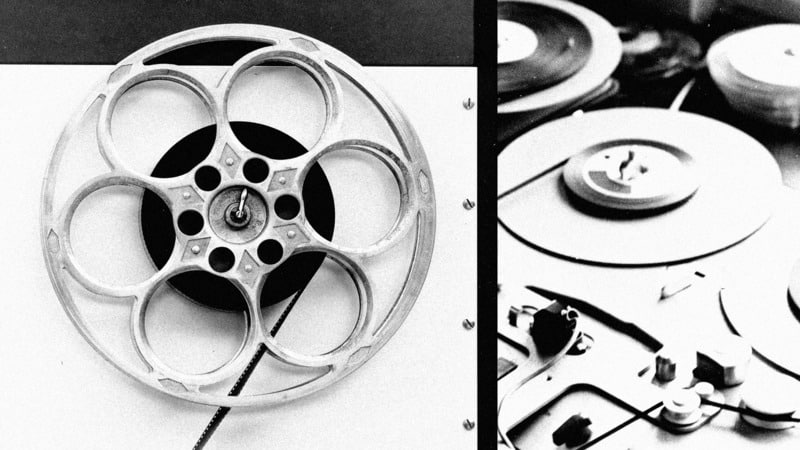
Experimental Foundations for Sound Design
Columbia University of the City of New York